Computer Vision & Digital Eye Strain Exams in Forest Hills, NY 11375
Relief for Tired, Screen-Strained Eyes
In today’s digital world, spending hours on computers, phones, and tablets can cause symptoms like blurry vision, dry eyes, headaches, and fatigue. At Austin Optics, we provide specialized computer vision exams in Forest Hills, NY to diagnose and treat digital eye strain (computer vision syndrome).
Whether you’re a student, professional, or parent managing long screen hours, our eye doctors help reduce discomfort and protect your long-term eye health with digital eye care solutions tailored to your lifestyle.

Schedule your evaluation today (718) 261-8655 | Forest Hills’ trusted eye care specialists
Why Choose Austin Optics for Computer Vision Exams?
- Experienced optometrists specializing in digital eye health
- Comprehensive testing for screen-related vision fatigue
- Customized lens solutions, including blue light filtering options
- Convenient Forest Hills location near subways & buses
- Insurance coverage and affordable digital eye strain exams

How We Support Your Vision
A computer vision exam at Austin Optics goes beyond a standard checkup. We evaluate:
- Visual Acuity & Focusing Ability – Detecting blurred vision or difficulty refocusing after screen time
- Eye Alignment & Fatigue Testing – Identifying binocular vision issues and screen-induced strain
- Blue Light Impact Assessment – Determining sensitivity to harmful screen light
- Dry Eye Screening – Checking for reduced tear production or eye irritation from digital use
- Lifestyle Analysis – Reviewing screen habits, work environment, and ergonomics
Treatment may include blue light blocking glasses, specialty computer lenses, vision therapy, artificial tears, and ergonomic strategies like the 20-20-20 rule.

Patients often Ask:
- What is computer vision syndrome?
- Does blue light really cause digital eye strain?
- When should I get a digital eye exam?
We take time to explain symptoms, prevention tips, and treatment options, so you feel confident managing your digital eye health.
Our Computer Vision Services
- Digital eye strain exams & fatigue testing
- Blue light testing and filtering lens options
- Customized computer & office lenses
- Dry eye treatment for digital users
- Vision therapy for screen-related fatigue
- Preventive education & ergonomic guidance
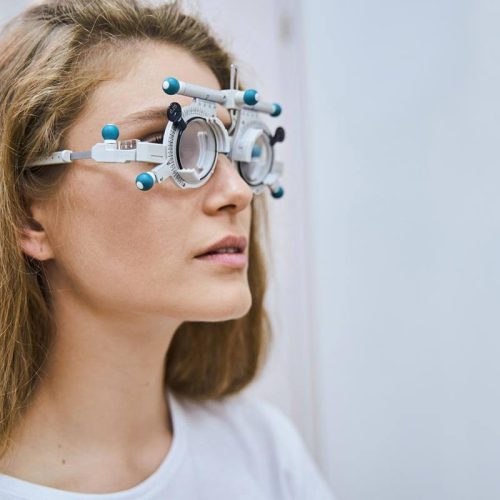

Who We Serve
- Students & professionals working long hours on screens
- Remote workers and office staff with digital fatigue
- Gamers and frequent device users
- Adults with headaches or blurred vision from computer use
- Patients experiencing dry eyes from digital screens
Why Patients Choose Austin Optics
- Trusted neighborhood eye clinic in Forest Hills
- Expertise in digital eye strain & screen-related care
- Advanced testing with customized solutions
- Family-friendly, personalized patient experience
- Insurance accepted & affordable care options

Find Relief from Digital Eye Strain
Don’t let screens take a toll on your vision. Book a computer vision exam in Forest Hills, NY today and get personalized solutions to ease strain, improve comfort, and protect your eyes.